Create Your Own Shop
Have you ever wanted to create your own online shop.
Now you can here at BlueMoon Books, we allow customers to create their own store, with several options.
You will need to create a Registered Login Account, in order to be part of our (Vendor) Marketplace Shop Seller.
Create a Login Account. Then you can Apply for Vendor / Marketplace seller.
We offer 3 Store Options.
What you Receive | Basic Marketplace Seller | Pro Seller | Advanced Seller Own Store |
Site Fee | Free | $50 per year | $75 per year |
Need a store name as that will be your Marketplace shop Name Samples https://bluemoon-books.com/marketplace-shop-of-dragoneye-publishing https://bluemoon-books.com/marketplace-shop-of-(Your-Store-Name Follows) | |||
Vendor Seller Marketplace, you get Contact Us Form on your Seller Product Page, for Customer with questions to Seller and about Seller Product(s), and shipping info. | |||
Have your own Store name, Part of BlueMoon Books site. Domain name is not Required to buy Sample https://author.john.doe.bluemoon-books.com https:// (Your Store Name).bluemoon-books.com |
| ||
Have your own Store name - Not pat of BlueMoon Books Need your own Domain Name, which we will setup Sample https://bluemoon-books.com https:// (Your Store Name).com |
| $15 per year | |
Product Listing upto | 500 | 1500 | Unlimited |
Seller Store with Seller Rewards program | |||
Dash Board with Pricing and inventory management tools | |||
Live Chat Support for your Customer |
| ||
Site - Customer Contact Us Form | |||
| Your own checkout page and Payment system | |||
| Use your own Personal email | Use your own Personal email | You get a Business email account | |
This is how your Marketplat shop page will look like:
It will have your info., and Contact Vendor button.
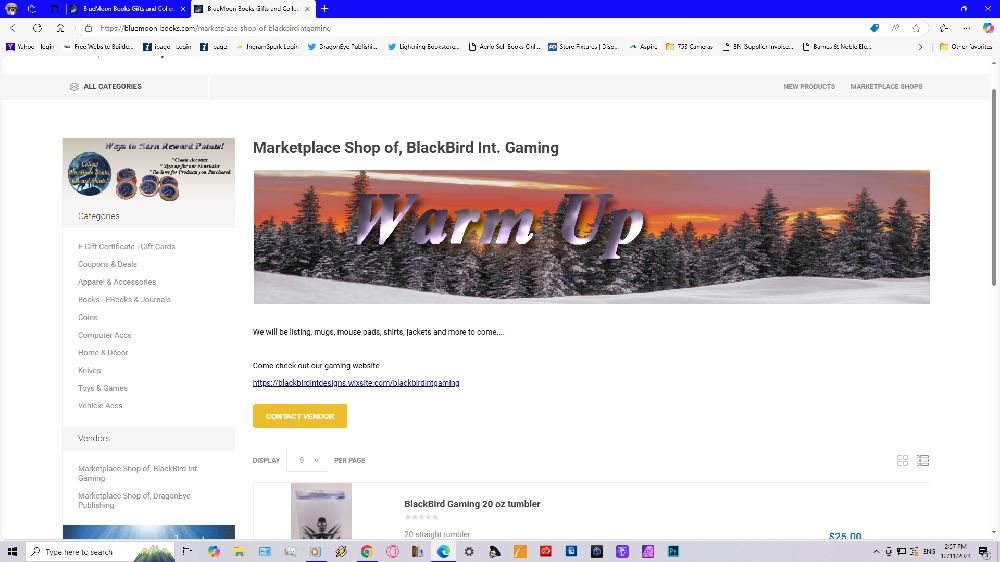
Sample of the Seller Product page:
It will display the Vendor Seller name on the product page.
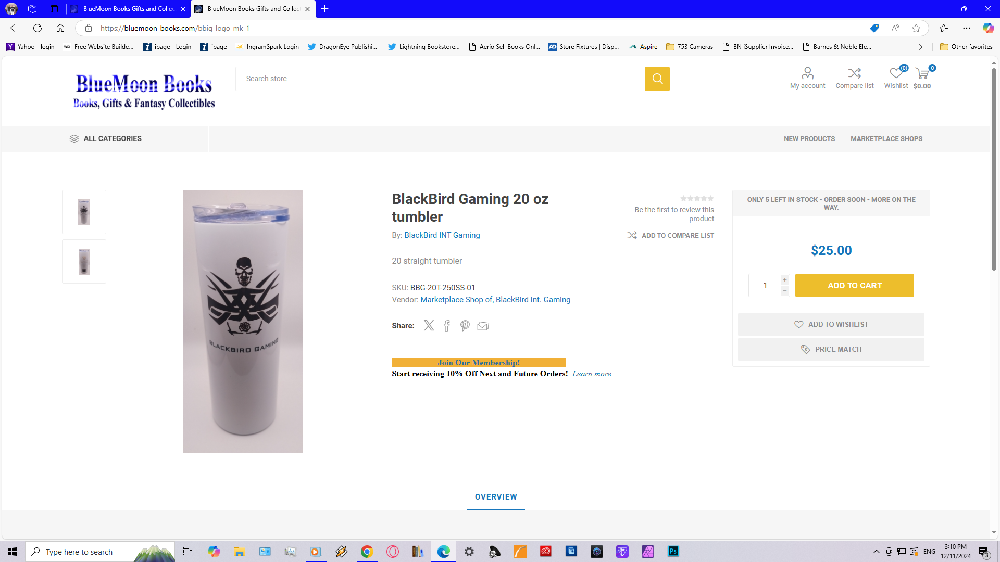
What do I need, to get started?
The first thing to do is, Create a log in Account. Then request to be a vendor below by clicking on Apply for Vendor
IT'S EASY. All you need is an email address and a credit card or debit card to open your account. Of course, you'll need product(s) to sell, too!Will BlueMoon Books help me price my Product(s)?
No! As there are many condition to all products, as there is no wrong price. Once you upload your inventory to BlueMoon Books, you can set your own price for each listing. We do have a compare List button on our site, to easily compare your books' prices against those of our other online marketplaces sellers. With this tool, you can quickly search your listings and identify any that are over or under your price. As you are incharge of your own Product and listing, you are incharge of your own product pricing, you can change your price any time you like.
What types of products can I sell on BlueMoon Books?
You can list any (non-digital / digital items) books, music, and movies, and any other products you have. Virtually all conditions and formats are OK. You can sell new, used, hard-to-find, or collectible items. You can list hardcover, paperback and audio books, CDs, vinyl records, cassettes, VHS tapes, DVDs, laserdiscs, Blu-rays and more.
Do you accept international sellers?
Yes, sellers from all over the world are eligible to sell on BlueMoon Books. The shipping price of items for buyers of items listed by sellers outside the United States to help cover international shipping costs.
- Who ships my Product to Customers?
You the seller, will ship your own product(s) to the customer.
Thanks for your interest in creating your own Shop,
Store Manager

















































